What Reports to Send Your Client as a Bookkeeper
Oct 03, 2022
Today, I’m going to be talking about what reports you should give your clients as a bookkeeper, and why I choose to go a bit above and beyond with my bookkeeping reports.
Now, the bookkeeping report that is going to be the most beneficial and understandable to your client on a monthly basis is going to be the profit and loss statement. But if you leave it at that, there’s going to be potential for questions that will require you to dig up more reports to track down the answers for your clients. By sending them these three bookkeeping reports monthly, you can avoid the hassle and save both you and your clients time. Here are the three reports I recommend sending to your clients:
Profit and Loss
The first bookkeeping report that you want to give your client every month is their profit and loss. That bookkeeping report shows you what they made in sales and what they spent in costs to make those sales. Those could also be referred to as revenue and expense, and the net difference of those is your profit, also known as net income.
Business owners are going to care most about this report month after month, because it's going to show them their favorite number: sales. It's also going to show them where their money went in terms of expenses, and they're going to see what they were left with in terms of profit. This way, they’ll be able to adjust as necessary and say, “I'm happy with these sales,” or “I want to increase these sales.” They’re going to get a lot of insight from seeing where their money went so they can figure out what they were left with at the end of the day.
This is the greatest value that we give to our clients on a monthly basis, so they're able to really see what happened and adjust accordingly. This makes it possible for them to always be working toward increasing their profits, which is what all business owners want to do. But they don’t only want to increase their profits; they want to increase the amount that they're able to take home and put into the things that they want to do in their life.
When you show them that number every month, they’re able to make adjustments faster to increase it, or at least increase their awareness around it. So the profit and loss is something they're going to like. I love to see this as a business owner, so I know my clients love to see this too. It makes a lot of sense to business owners, and they're going to get a lot of value out of that.
Balance Sheet
Outside of profit and loss, I recommend two other bookkeeping reports for a standard client. The first is the balance sheet. For the most part, I don't think that my clients look at this or get a lot of value from it month to month, but I feel it’s important to send anyway.
The balance sheet basically shows you what the business owns in assets and what it owes in liabilities, and then the net of that, which is equity.
So, equity is a little nuanced. I don't think that business owners typically understand it, but it has tax implications. It’s important in that area, but for a regular business owner, they're not typically looking at equity. That doesn't really mean anything in terms of how much money they have or what they can spend or anything like that. Now, assets and liabilities may make sense, but that's not going to be the balance as of today; that's going to be the balance as of the end of last month. They’re not going to be making business decisions based around what their bank balance was nineteen days ago—they’d be operating off of outdated information if that were the case—but it is a helpful bookkeeping report to send because of its importance to the tax process.
Now, I didn't always send that bookkeeping report, but I now recommend that you do yourselves the favor, print that to PDF each month, and attach it to the email that you send to your client. This is mostly to make sure you have a paper trail, but it’s also useful if you're sending this to their tax preparer. If your clients have this, they're able to see what the distributions were in relation to the loans that they have on their business, which can have tax implications, especially if you're an S Corp.
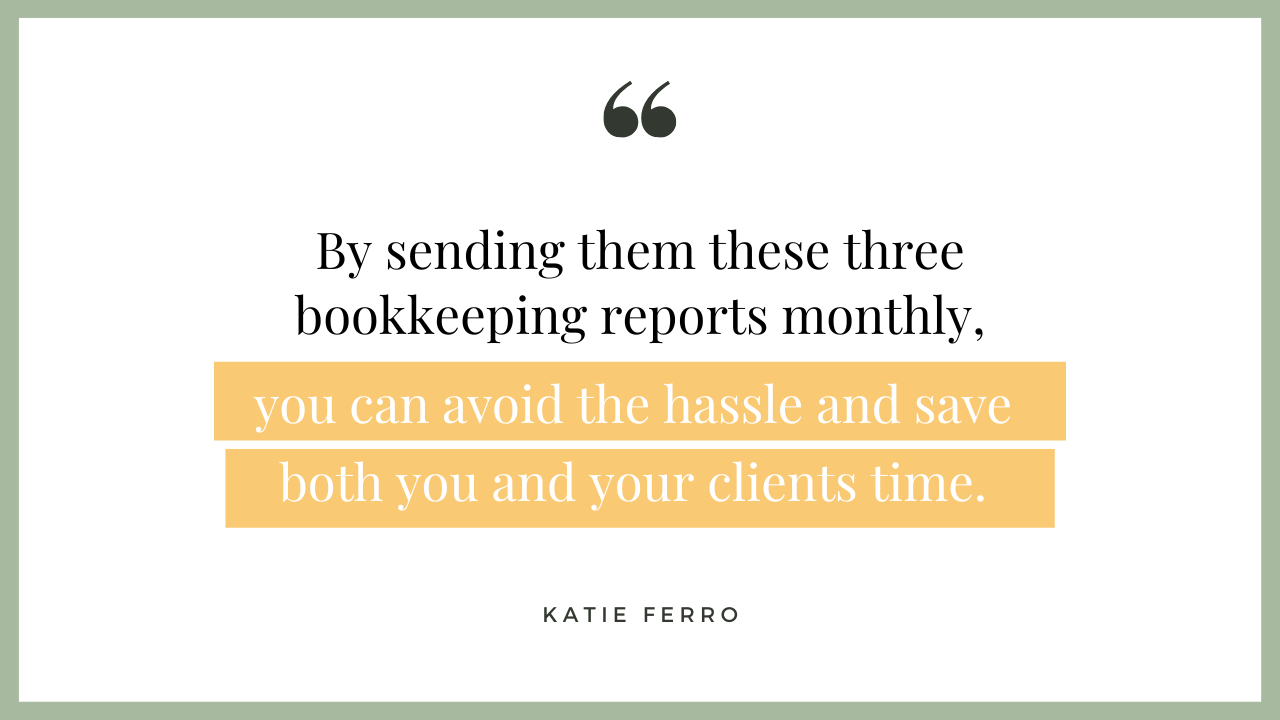
Account Transactions
Now let’s get into my third favorite bookkeeping report, which is a new favorite report of mine.
I predominantly use Xero, so I'll talk about Xero, but there's something similar that you can pull in QBO also, which is account transactions. You can go into Xero, go to reports, then account transactions, and you can select the period that you just worked on. So if we're in September and we're sending August bookkeeping reports, you can run from August 1st to the end of the month and select account transactions. You can even filter those transactions so that you show them a certain category, if you want. For example, maybe they want to review their software and subscriptions. You can run the report for that category, export it to PDF or CSV, and send it right along.
However, I actually suggest selecting all accounts for the period you just reconciled, printing it to either PDF or CSV, if not both, and sending the whole report. CSV is nice because if you need to manipulate it, you can, but PDF is a bit more readable. I personally send my clients the PDF version, because the way that it's organized, your eyes can easily scan to the category you want to look at. Your client will be able to scan for the software and subscriptions category and see all of the items that make it up right there.
While I don’t have statistics or data to back this up, I would bet money that most of my clients are going to read my email with a recap, and then maybe open their bookkeeping reports. I wouldn't be shocked if some of them never even look at their bookkeeping reports, but if they do take a peek, they're still not going to be able to see every single transaction that made it up.
But when you send along this account details or account transactions report, they can see all of the details, and it'll cut down on questions that they might have. That’s not the only reason to send it, though. Here's the kicker: it's also really great backup for you.
This hasn't happened to me personally yet, but I realized recently that it could, and this method gets you ahead of this scenario: if you have a client for a period of time and you're sending them these monthly bookkeeping reports, if they later decide to do their books themselves or have somebody else do it for them, you're able to transfer their Xero or QuickBooks file to them. Now, you won't have access to that anymore, which is what I think should happen. I think that your client should own the file. You can pay for that and have it managed under your firm for a while, or you can just have them pay it outright.
If you're on Xero, they actually can save money on partner-only plans, which is one reason why I like to have it. I tend to manage most of my clients’ Xero subscriptions, but if they leave, you can very easily transfer it over to them. You can transfer over the billing, and they might remove you as a user, which would make some sense. I would remove somebody as a user if I didn't have them working on my stuff anymore. However, this means that if there's any question about any of the data later, you don't have access to it. This is where the paper trail concept comes in.
If you print these three bookkeeping reports—profit and loss, the balance sheet as of the end of that month, and the account transactions—then you have a paper trail of what your work was at the point that you submitted it to them even if you lose access, which can be really helpful.
Give Your Clients Everything They Need!
There you have it. Those are the three recommended reports for a basic bookkeeping service. Of course, you could go above and beyond and show them visual reports or cash flow or anything like that, but I think these three bookkeeping reports are going to be the ones that help your client the most. They also allow you to have that paper trail, whether or not you keep the subscription under your jurisdiction.
So just to recap, here are the three bookkeeping reports you should be sending to your clients: first is the profit and loss, second is the balance sheet, and third is the account transactions report. In QuickBooks, I think that's just called the general ledger. I think you can go in and pull it for a period of time. If I'm incorrect and you're in the Facebook group or on Instagram and you know the name of that report, if I gave it wrong and you want to help somebody, please post it there. If not, I hope that you found these recommendations helpful!
If you're looking for more tips for bookkeeping, insight on how to become a bookkeeper, and how to say hello to a more confident business model, enroll in Become A Bookkeeper (BABs).
Or to learn more about growing your bookkeeping business and hiring a team, enroll in Life By The Books™ (Libby).
If you have enjoyed this blog post, head on over to Instagram, share your IG stories, and tag me: @orderlyaccountingbykatie
Kajabi affiliate www.katieferro.com/kajabi for extended 30-day trial
CONNECT WITH KATIE:
Website: https://www.katieferro.com/
Instagram: http://www.instagram.com/orderlyaccountingbykatie





